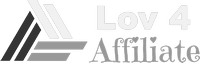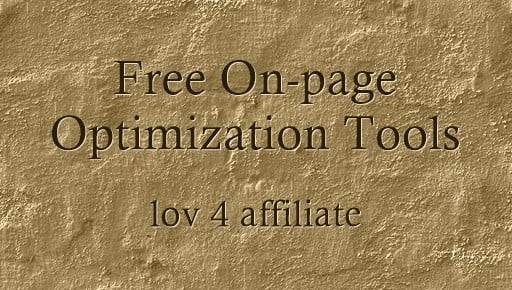Maybe you are interested in unveiling your email marketing or you are not satisfied with your current provider, or you are just here to research the Convertkit email marketing platform.
You are safe here as I will offer the most comprehensive review from experience in using ConvertKit.
What is Convertkit?
ConvertKit is one of the fastest-growing email marketing service provider created by Nathan Barry. Its ease of use interface, automation features, Landing pages and customizable sign-up forms, makes it one of the platforms that offer quality for your money.
ConvertKit powers the audiences for famous creators like Gretchen Rubin, Chris Guillebeau, Pat Flynn, Tim Ferriss, Carrie-Anne Moss, and Tim McGraw.
| Item | Information / Score |
|---|---|
| Name | Convertkit |
| Owners | Nathan Barry |
| User Interface | Easy to use |
| Help and Support | Available even for the free plan |
| Training | Available training materials |
| Price | Free plan for start-up up to 1000 subscribers, Lowest paid plan USD29. |
| Lov 4 Affiliate Ranking | 4.8 of 5 |
Convertkit integrations
Help and Support
Convertkit has very responsive email support as well as an online chat system that is directly available on your dashboard and is synchronized with your email. This means that as long as you are operating the platform you will be able to see the answers to your query even without logging into your email account.
You can also take advantage of community chat where users interact by asking questions and get answers from other members as well as convertkit personnel. You can check previous questions and answers posted to learn more about email marketing and content creation although I noted that this platform is not very active, maybe because it’s in its development stage.
On top of answering your questions, convertkit also host live training, weekly workshops. Some of these live training come with freebies to encourage attendance.
Don’t forget about free courses to start with!
In simple terms, in the uncommon event that you ever run into a challenge with ConvertKit, you’ll get that friendly & helpful support within a short time just by sending email and it’s available even for the free membership, which is not so for other competitive platforms like Mailchimp.
Convertkit Dashboard
Convertkit happens to have a very simple user interface, which is an important factor especially if you are new to email marketing.
When you use any of their features for the first time, it displays a demo video on the relevant page to help you understand how it works and get the most out of each option.
The dashboard includes the following features buttons which we shall look at in details next
- Subscribers
- Automations
- Landing pages and Forms
- Broadcasts
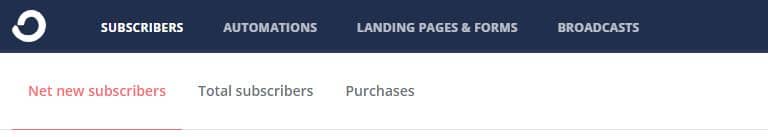
Subscriber Management
This is where you can be able to see all your subscribers statistics from one platform. This includes features like
- New subscribers
- Total subscribers
- Average open rate
- Average click rate
Convertkit groups subscribers with tags and segments to make it easier for you to send them highly targeted content based on their interests. You can monitor how those subscribers interact with your content by taking a glance at your subscription dashboard.
For those who sell digital content, it’s easy to monitor products purchased by your subscribers which allows you to identify the content they keep coming back for.
When adding subscribers, you can choose which forms, segments and tags to add them to and immediately trigger automation rules.ConvertKit also lets you migrate subscribers from another email marketing provider or even from a CSV file saved on your computer. You can also export all your contacts in CVS format into your computer for backup purposes or other uses. You can also search for a specific subscriber from the search box.
Forms and landing pages
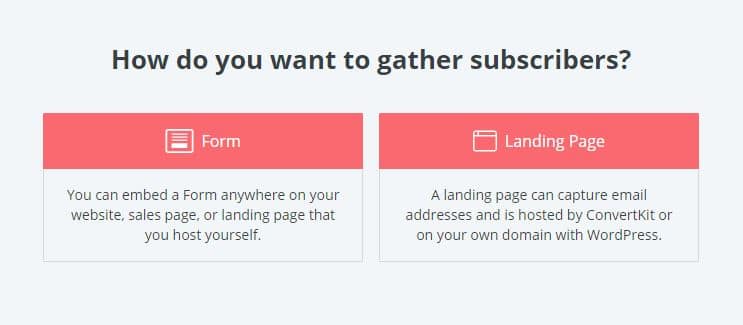
ConvertKit’s have an excellent landing page and form building functionality. With an easy to use interface and available templates with design editing options for each.
Landing Page is used when indicating an individually designed page and contain its own sign-up that you can point people to tell them about your products and services.
They are not designed to be embedded on your site, but rather it’s a page that you can share on social media or other platforms to allow the user to subscribe to your list.
Landing pages are hosted either by Convertkit subdomain or you can host it yourself if you have a domain. So no need to worry if you don’t have a domain, you can start your email campaign right away.
The good thing with convertkit is that you can change the first part of your domain name even when they host the pages for you. This is included even for the free plan user.
However, to host it in your subdomain you may need the help of your website hosting company.
On the other hand, Forms are designed to be embedded on your website. You may need to download and install the convertkit plugin and make the necessary adjustment to be able to use it. You can also assign a URL to your forms in case you don’t have a website to embed.
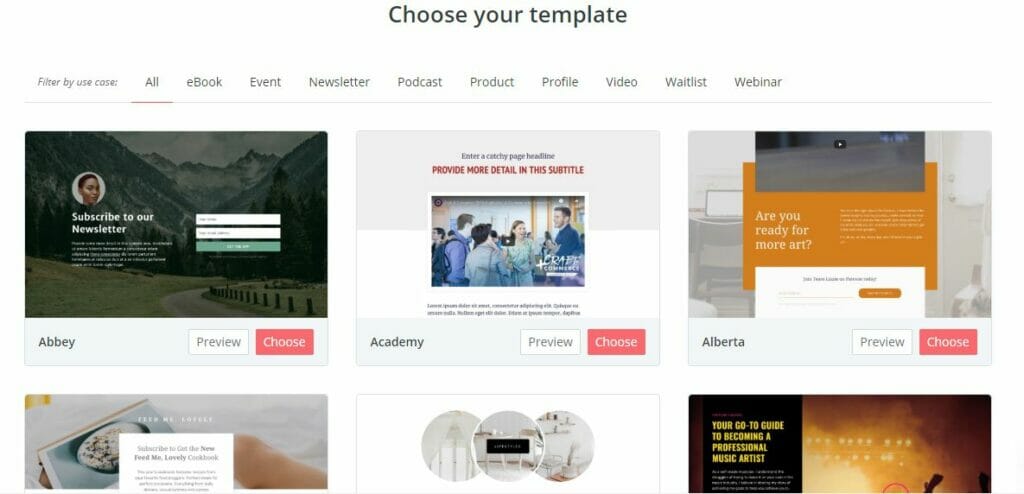
Landing pages and forms are automatically set with the following powerful features which you can always adjust their use and edit the content.
- Choosing which action to take when a visitor fills in the form – success message or redirect
- Where the form should be displayed and after how long when visitors open your site.
- A code to trigger the forms on your website
- Limit to specific devices to see the forms – desktops or mobile
- Automatically sending an incentive email to new subscribers
- How often should the visitors see the form
- Changing what’s shown to returning visitors
- Automated thank you page
- Invisible reCAPTCHA
The forms and landing pages summary show you the visitors who have seen your form, successful subscribers and subsequent conversion rate, which gives you insights on the form with the highest impact.
There is no limit to the number of Convertkit forms or landing pages that you should create even for a free plan user. The only thing that you cannot incorporate in the free plan is to automate your forms subscribers into your mailing sequence.
For paid users your subscribers are added to your mailing sequence immediately they subscribe.
Broadcasts
This is the place you need to go if you want to send the same message to multiple subscribers at a given time. It is similar to campaigns in Mailchimp.
You start on the recipient page where you select subscribers from different segments and tags including setting multiple filters for one broadcast.
You can select subscribers who are members of a certain tag say “training tag” and are not members of another tag say “Product A purchase”. This makes broadcast very personalised and dynamic.
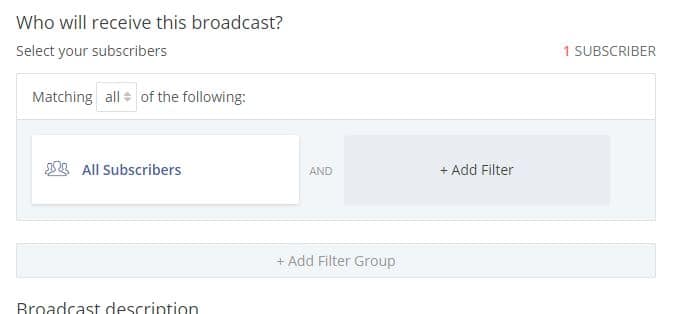
On the content page, this is where you input your subject line (you can even run A/B tests between multiple subject lines!) and email content.
Currently, Convertkit has a new email editor that is still a beta version. However one big disadvantage of convertkit is that it does not provide email templates or themes, you have to use one plain template. This is not so for others that I have used like Mailchimp that has multiple templates and themes.
You can also preview your email before sending it through the browser or by sending it to yourself.
If want to make a copy of the broadcast worry not since they have a button for “duplicate broadcast”.
Some features however that I found to be interesting in convertkit emails are;
1) The ability to add link triggers. This is where you set an automatic action to take place when the email recipient clicks a certain link.
For example, when a recipient clicks a link called “training link”, then that subscriber is automatically added to the training sequence and will start receiving training materials.
2) The ability to send conditional email content based on tags.
This is where you decide which content should be seen by certain subscribers tag and which contents should be hidden from them.
Meaning multiple subscribers from the same broadcast can end up receiving different contents.
Read more on how to send conditional email content based on tags here
3) Ability to perform A/B testing.
A/B testing is a way to compare two versions of a single variable, (in this case, the subject line of an email), by testing a Subscriber’s response to variable A against variable B. The winning variable is then sent to the rest of the subscribers in the recipient list.
You can look at it in terms of two random test groups i.e. Group A, and Group B. Each group receives a version, or variant, of the subject line, and the subject line with the most clicks is sent to the remaining subscribers.
Meaning you don’t have to worry about the best subject line to use, the computer will do it for you. Brilliant!
You can review broadcast reports to see whom the broadcast was sent to, who opened it and who clicked it, including the list of unsubscribed from that broadcast. You can then use this information to tag your subscribers.
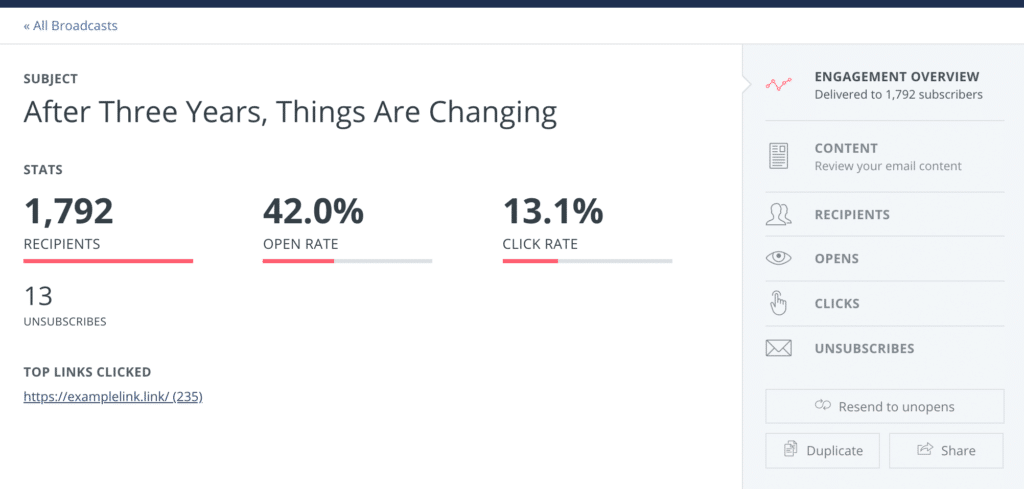
You can also send to the “unopens” or share the reports with your members.
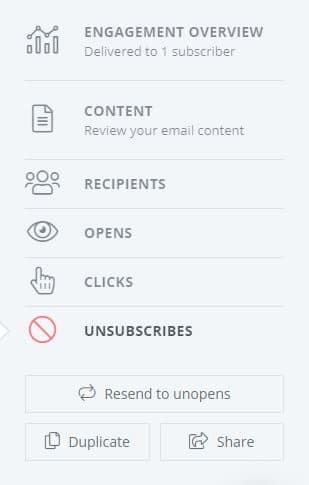
Automations
If you want to send emails to your subscribers at different times and following a certain pattern then you are covered by automation. One of the reasons why you would need to subscribe to email marketing software is the power to be able to automate emails without much human intervention.
Under the convertkit automation, you can apply the following functions
- Visual Automations
- Sequences
- Rules
- RSS and
- Integrations
With visual automation, you can build custom paths for your funnels by connecting events, actions, and conditions.
In visual automation allows you to set the route of how you want to reach your subscribers based on various conditions, sequences and rules.
When a visitor to your site subscribes to a certain form, you need to set the order in which the subscriber will be receiving emails, and from which specific set of sequence. That is where visual automation comes in. You use it to create a pattern using the available sequences.
Some automation templates come in handy for beginners, you can get more templates from Accessally
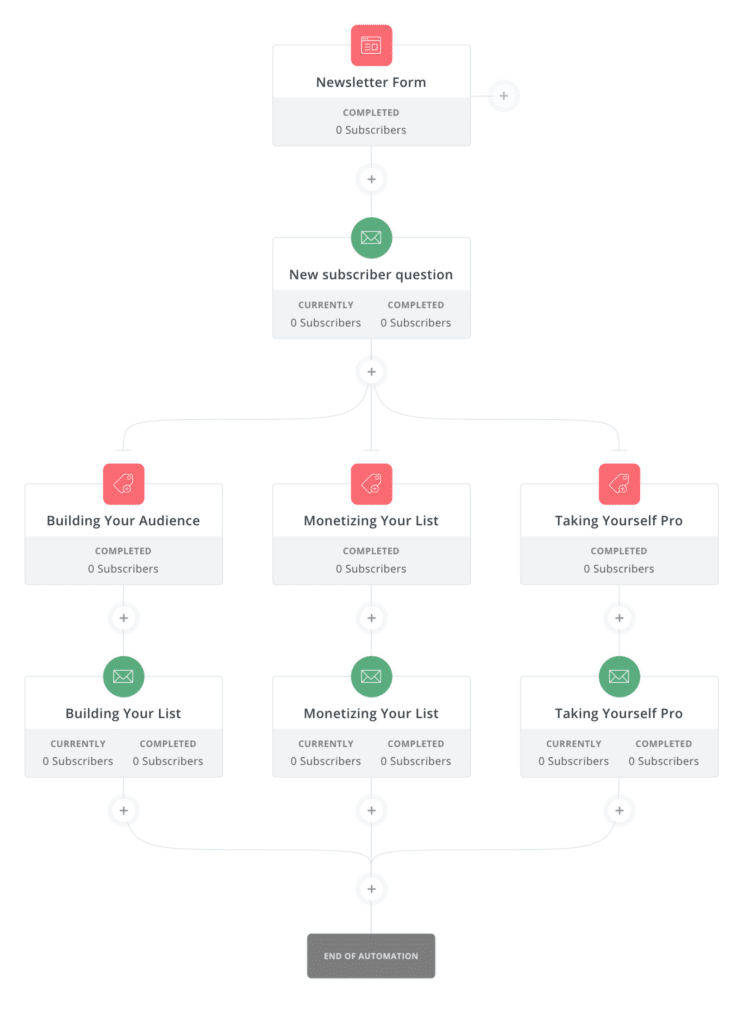
In sequence, you can create various sets of ordered emails to be sent to subscribers at different times. Sequences will then be put into action through visual automation.
Sequences are an automated series of emails. They are timed to when the subscriber joins the sequence. So if I subscribe today I’ll get the first email, and if you subscribe a week later you’ll receive the first email while I’m receiving the second email.
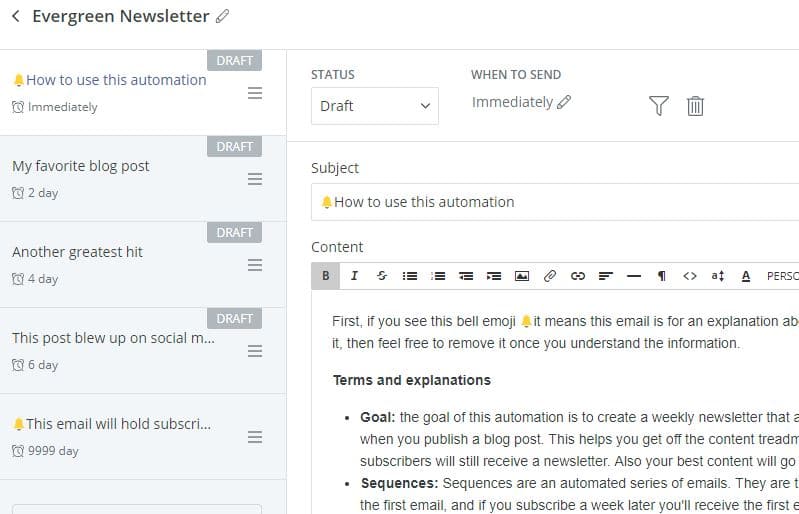
An automation rule will only be applied to subscriber-based actions that occur after the automation was created. These are additional rules that are depended on some trigger event from the subscriber that is followed by some specific actions.
For example, you can create an email with two links and depending on which link the user clicks they are directed to different sequences of activities.
Well, it’s not as complicated as it sounds, but the beauty part of it is the smooth flow of events once it starts to flow and the ease of redirection even with your absence and you can focus on other activities.
Convertkit has adequate help articles including videos to help you create the best plans that you wish to have.
Integrations allow you to integrate your convertkit account to multiple other service platforms to reach your customers even better. This can be done to more than 70 integration partners in various fields. e.g. e-commerce, lead capture, webinar services, surveys and quizzes and many more.
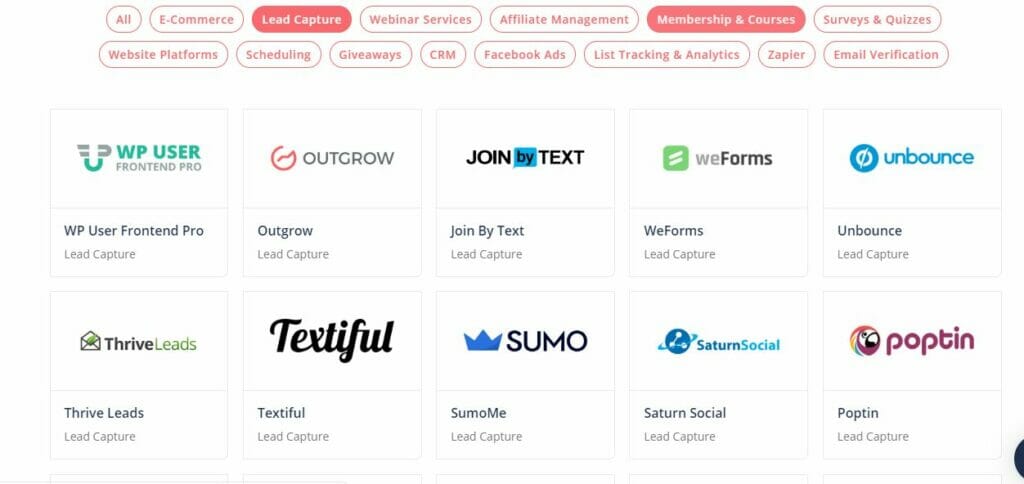
Using RSS 2.0 or Atom feeds, you can create an automatic broadcast to deliver your blog posts to your audience? You can set it up to send every time a new post is published or you can send a digest that rounds up content on a weekly or monthly basis.
Convertkit Pricing
*Prices are subject to change at any time from what I have quoted below. Check on the most recent pricing here
Convertkit Free Plan
Good news!
Convertkit now has a completely free plan available for new users without any time limit.
If you are just getting started in the world of email marketing, then you’ll love the ConvertKit free plan features.
Some of the features that you get with a free plan account include:
- Up to 1,000 email subscribers.
- Unlimited and customizable forms and landing pages.
- Unlimited email broadcasts.
- Subscriber tagging and segmentation
- Mobile responsive designs.
- Customizable domain setup.
- Ability to add your unique domain for hosting landing pages
- More than 30 premium landing page templates.
- Basic email customer support and chat
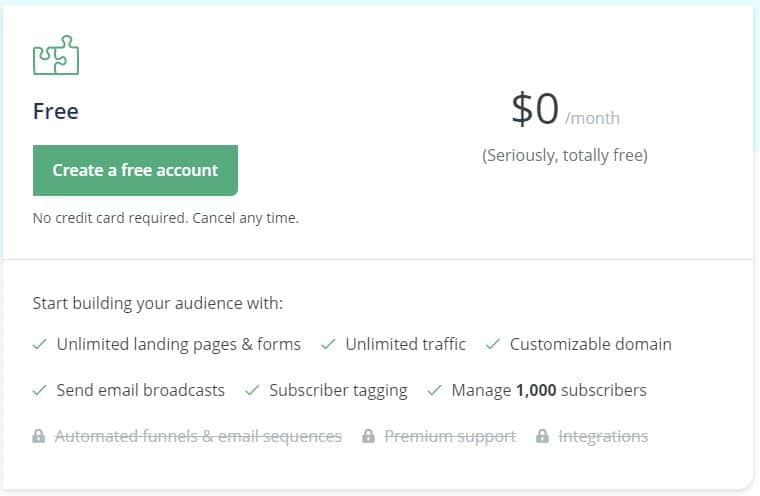
More sweet news for you!
Rev up your number of subscribers in the free account by additional 1000 subscribers by inviting your friends to join and create an account in the convertkit platform.
For every one new invite, you successfully make you will unlock 100 subscribers up to 1000.
Convertkit Creator Plan
You will pay $29 monthly or $25 if you choose to go yearly with additional features and a maximum of 1000 subscribers. For additional subscribers, you will pay extra while you remain in the same plan.
What you will miss in the free account
Automation features including
- Visual automation setup
- Automated Sequences
- Automation Rules
- RSS
- Integration
- Priority support
- Free migration from the previous email service
- Add only one team member
That might be reason enough to upgrade to a creator plan.
You will get additional features from any paid plan in ConvertKit. The price difference is based on the number of subscribers and any other additional features. The more subscribers you need to handle the more the cost.
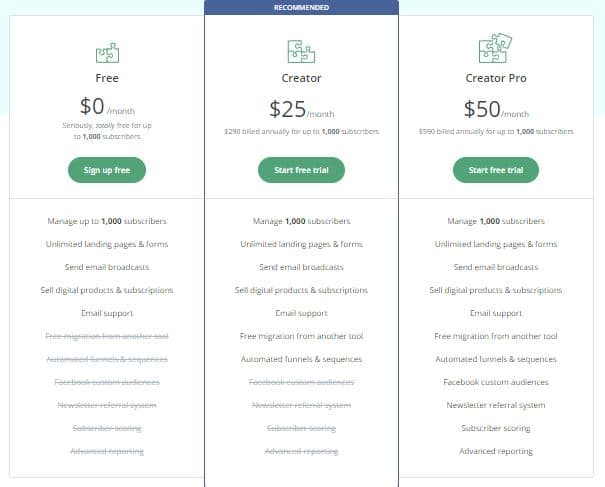
Convertkit Creator Pro Plan
This is the highest plan available in convertkit with several additional features on top of those from the creator plan.
You will pay $59 monthly or $50 if you choose to go yearly with additional features and a maximum of 1000 subscribers. For additional subscribers, you will pay extra while you remain in the same plan.
The additional features include:
- Facebook custom audiences
- Newsletter referral system
- Subscriber scoring
- Advanced reporting
- Edit links in sent broadcasts
- Premium email support
- Add unlimited team members
Don’t forget to get your free 14-day trial for creator and creator pro plan to test it out for 1,000 subscribers, higher than that you get a personalized demonstration.
Creator Pass Courses
There are four sets of well-designed training courses available in convertkit from the user’s dashboard under the Learn button.
These include;
1) Build
This is a course designed to help you on how you can start building your platform and create the content that powers your online business. It contains 4 modules and 17 lessons. The modules are
- The mission, vision, and values
- Building a platform
- Creating your launch content
- Launch time
2) Launch
This course allows you to create a digital product and make your first earning online with a successful launch.
It has 4 modules and 20 lessons, the modules include;
- Product planning
- Product creation
- Product testing
- Product launch
3) Resources
This is ConvertKit best resources & weekly training sessions focused on helping you build & launch your blog & business. It has 2 modules and 41 lessons, The modules include;
- Group call replays
- Checklists, Cheat Sheets and Scripts
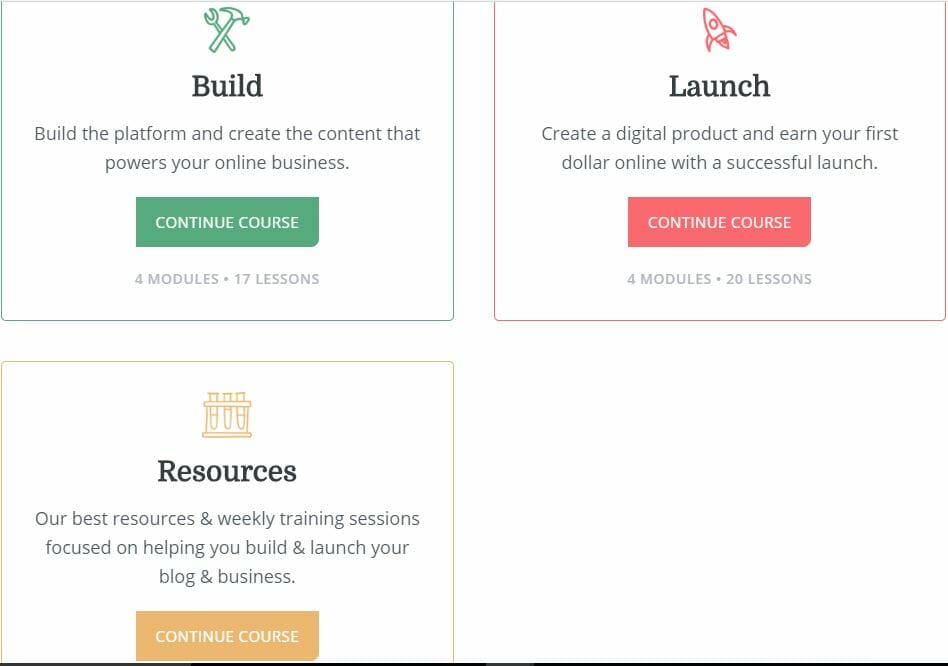
This is one more reason why you should consider joining ConvertKit to take your email marketing to the next level.
Pros and cons of Convertkit
The following are some of the strengths and drawbacks of using ConvertKit
| Pros | Cons |
|---|---|
| Superior Automation tools | Expensive compared to competitors like MailChimp |
| Free plan available | You need to take time to learn its features |
| User friendly | |
| Available quality training materials and courses | |
| Integrates with many tools | |
| Unlimited landing pages and forms | |
| Customer support even for a free plan | |
| Unlimited traffic | |
| Customizable domain even for a free plan |
ConvertKit Commerce- Newest Baby
Creators will now be able to sell digital products directly inside ConvertKit, the same place they can already build an audience with landing pages and forms, and connect with that audience through email.
Thanks to the ConvertKit Commerce new platform, which is still in testing.
The first invites for the beta test were received on July 15, 2020, in the United States. Others coming soon.
Check it out here
Final Thoughts on 2020 Convertkit Review
While convertkit offers a high-quality interface and features, it is more than likely that you will question their price. Well if you get value for your money then it’s worth it and I don’t have any doubt about that.
I would rather pay more to have their emails reach their subscriber’s inboxes rather than ending up in spam and be able to conveniently set up advanced, complex & multi-step sequences using powerful automation.
Notwithstanding where you are when it comes to your business whether online or offline, ConvertKit will surely have a pricing plan for you.
Thank you for reading this review on convertKit and it’s my sincere hope that it was of great help to you. Feel free to leave your comment about your experience with ConvertKit or email marketing in general.